I wanted to backup my current raspberry pi sd card so I can install something else on it. And if it doesn’t work, I can come back to that backup. The thing is that if I back it up, the image will be the size of the sdcard so I need to shring it. Here is how I proceeded (it was very simple).
To create my image file, I used Win32 Disk Imager to do just that.
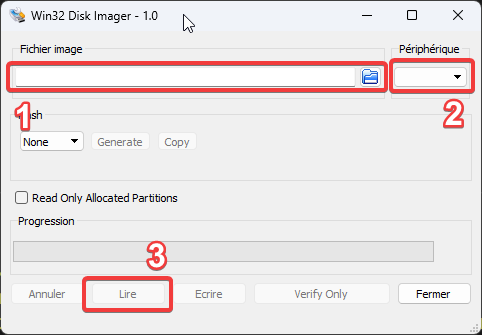
- Put the path where to save the image
- Select the sdcard device
- Click on read and wait until it finish.
After that I used PiShrink on my Ubuntu WSL (Windows Subsystem for Linux) to shrink it to the smallest size possible. Just type that in a linux console :
1
pishrink -Zap {filename}
My sdcard was shrinked from 64 GiB (full size) to 1 GiB